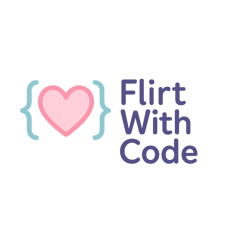Learn with Examples
Explore our teaching platform for real-time coding examples and enhance your programming skills effectively.
Code Examples
Explore real-time coding examples to enhance your learning experience.


Interactive Learning
Engage with projects that illustrate coding concepts effectively.


Project Showcase
Discover projects that demonstrate practical coding applications.




Hands-On Practice
Apply your skills through real-world coding challenges and examples.
Skill Development
Build your coding skills with diverse project examples.
→
→
→
→


Examples
Explore our real-time coding examples and enhance your learning experience.